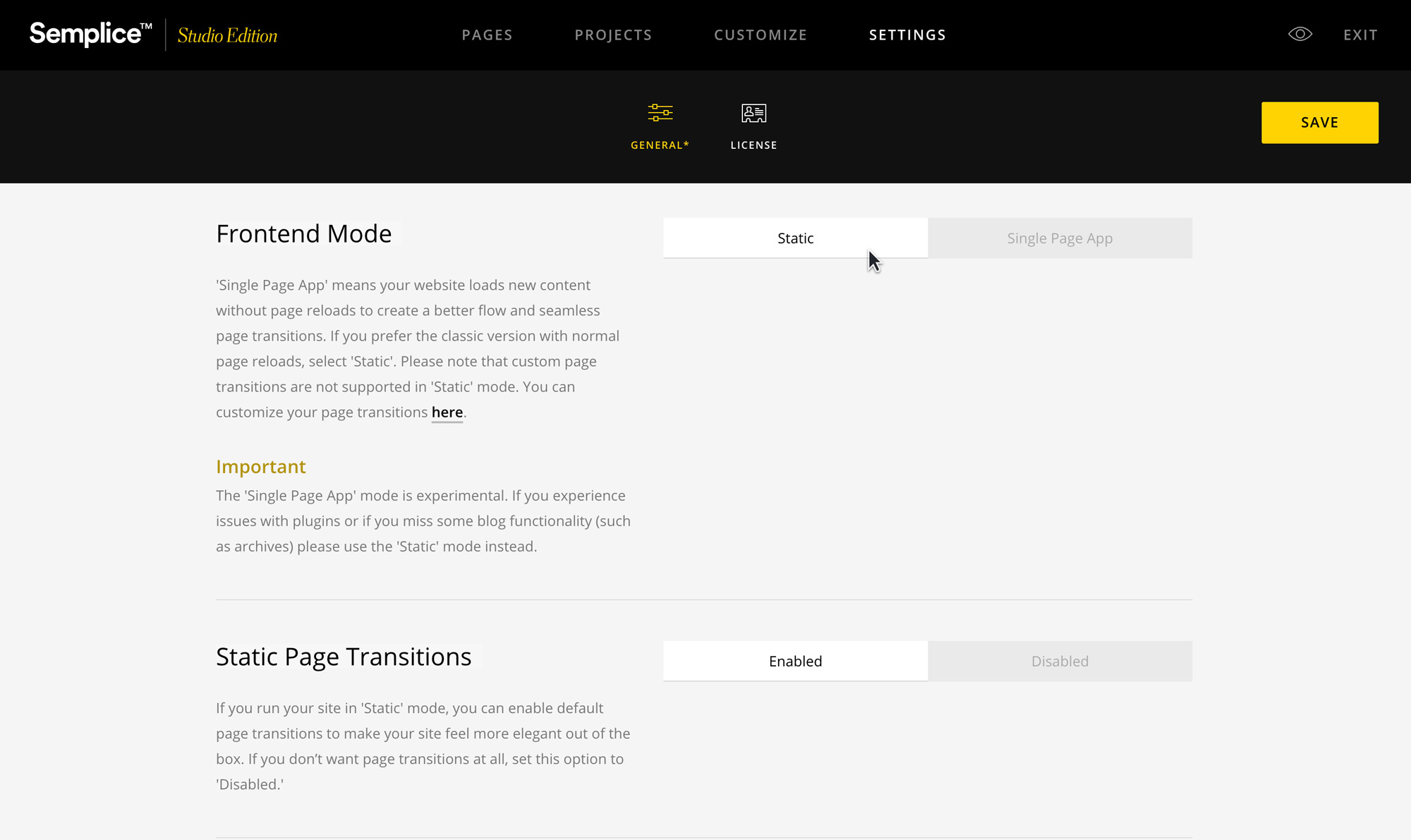With the Semplice Single Page App feature, your website loads new content without page reloads to create a better flow and seamless page transitions. This is an experimental feature, so if you experience issues due to Single Page App mode, or just prefer the classic version with normal page reloads, you can use static mode.
To do this, navigate to Settings > General, scroll down to 'Frontend Mode', and select 'Static.'
Optional: You can enable Static page transitions (the option right below Frontend Mode) to make your site feel more smooth and elegant.